Color Accuracy TipsUpdated 3 years ago
For best color accuracy when printing your photos with us, there are a few critical steps you should follow.
- Calibrate your monitor
- Calibrating your monitor is the first step to ensuring color accuracy in your prints. This will allow your monitor to display colors accurately.
- Recommended calibration tool: https://www.bhphotovideo.com/c/product/1649338-REG/calibrite_ccdis_colorchecker_display.html
- Check your viewing conditions
- Our products are intended to be viewed in "daylight" conditions between 5000 - 6000k.
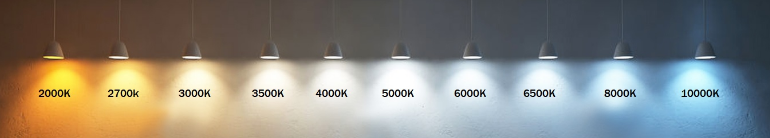
- Soft proofing with custom color (ICC) profiles
- To accurately preview how your images will look on any given substrate, it is important to soft proof using a custom ICC color profile designed for that specific media.
- Download our custom ICC color profiles here:
Soft Proofing Tutorials
- Photoshop soft proofing tutorial: https://www.youtube.com/watch?v=c0VdVz7VL6M
- Lightroom soft proofing tutorial: https://www.youtube.com/watch?v=j48ZcMJp47o